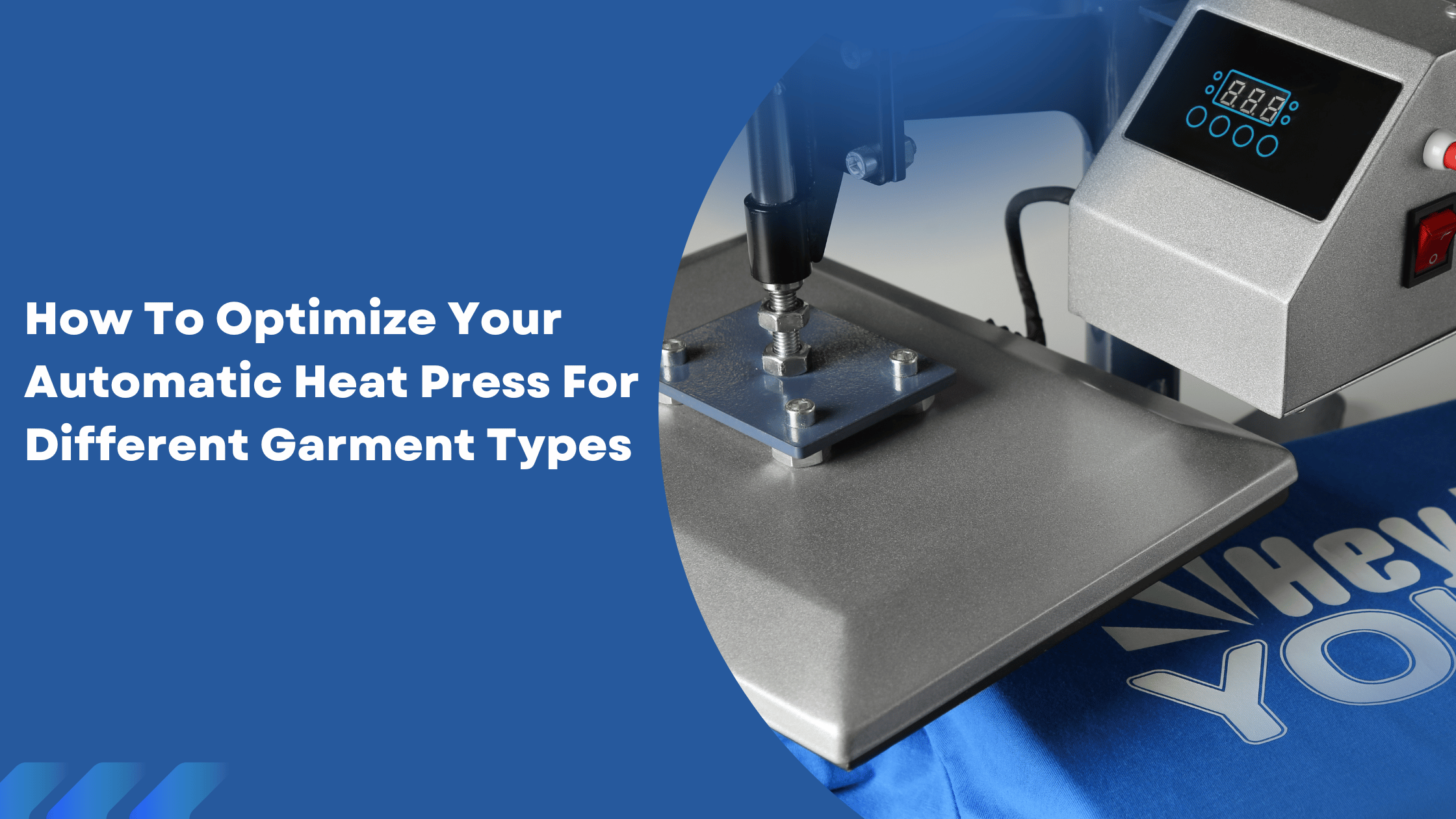Mastering Heat Press Optimization For Various Fabrics
A heat press machine is an essential tool for businesses in the custom printing industry. It enables the efficient transfer of designs onto garments. However, not all garments are the same—different fabrics require different heat press settings, pressure levels, and transfer techniques to ensure a professional finish.
An automatic heat press offers advanced features such as auto-open, auto-close, and adjustable pressure settings, making optimizing printing for various garment types easier. However, to achieve flawless prints, prevent damage, and extend garment longevity, it's crucial to understand how to fine-tune your heat press settings for cotton, polyester, blends, performance fabrics, and specialty materials.
This comprehensive guide will cover optimizing your automatic heat press for different garment types, ensuring efficient production, high-quality prints, and long-lasting durability.
Table of Contents
-
Understanding Heat Press Optimization for Different Fabrics
- Why Heat Press Settings Matter
- Key Heat Press Variables: Temperature, Time, and Pressure
-
Optimizing an Automatic Heat Press for Common Garment Types
- Cotton
- Polyester
- Cotton-Polyester Blends
- Performance and Moisture-Wicking Fabrics
- Heat-Sensitive and Specialty Fabrics
-
Advanced Heat Press Techniques for Specialty Garments
- Printing on Hoodies and Sweatshirts
- Working with Heat-Sensitive Fabrics
- Printing on Stretchy and Spandex Materials
-
Best Heat Transfer Methods for Each Fabric Type
- Heat Transfer Vinyl (HTV)
- Sublimation Printing
- Direct-to-Film (DTF) Transfers
- Screen Print Transfers
-
Troubleshooting Common Heat Press Issues
- Peeling or Cracking Transfers
- Scorching and Heat Marks
- Inconsistent or Uneven Transfers
- Best Practices for Maximizing Efficiency and Print Quality
- FAQs: Optimizing Heat Press Settings for Different Garments
- Conclusion: Ensuring High-Quality Prints Across All Fabrics
1. Understanding Heat Press Optimization for Different Fabrics
Why Heat Press Settings Matter
Each fabric type reacts differently to heat, pressure, and transfer materials. Incorrect heat press settings can result in the following:
- Scorching or discoloration
- Poor adhesion of the design
- Peeling or cracking prints
- Stretching or distortion of the fabric
An automatic heat press lets you precisely control temperature, time, and pressure, reducing errors and improving consistency.
Key Heat Press Variables: Temperature, Time, and Pressure
| Variable | Definition | Impact on Printing |
|---|
| Temperature | The heat applied to the transfer material | Determines proper ink or vinyl adhesion |
| Time | The duration of heat application | Ensures proper bonding without overexposure |
| Pressure | The force applied during pressing | Prevents peeling, ensures even transfer |
2. Optimizing an Automatic Heat Press for Common Garment Types
Cotton
Cotton is the most commonly used fabric in custom printing. It can handle higher heat levels, making it ideal for heat transfer vinyl (HTV), screen print transfers, and direct-to-film (DTF) transfers.
Recommended Settings for Cotton:
- Temperature: 320°F – 350°F
- Time: 15 – 20 seconds
- Pressure: Medium to High
Best Practices:
- Pre-press the fabric for 5-10 seconds to remove moisture.
- Use firm pressure to ensure the design adheres appropriately.
- Allow the fabric to cool before peeling.
Polyester
Polyester is heat-sensitive and prone to scorching or dye migration (when dyes bleed into the transfer). Sublimation and DTF transfers are ideal for polyester garments.
Recommended Settings for Polyester:
- Temperature: 280°F – 300°F
- Time: 10 – 15 seconds
- Pressure: Light to Medium
Best Practices:
- Use lower temperatures to prevent scorching.
- Apply light pressure to avoid crushing the fabric.
- Consider using low-temperature HTV or sublimation for best results.
Cotton-Polyester Blends
Blended fabrics combine cotton's durability with polyester's lightweight feel. However, they require balanced settings to avoid scorching or fading.
Recommended Settings for Cotton-Polyester Blends:
- Temperature: 300°F – 320°F
- Time: 15 seconds
- Pressure: Medium
Best Practices:
- Test different temperatures to prevent polyester dye migration.
- Use a Teflon sheet or parchment paper for extra protection.
Performance and Moisture-Wicking Fabrics
Performance fabrics, such as Nike Dri-FIT and Under Armour, require special care as they are made from synthetic materials.
Recommended Settings for Performance Fabrics:
- Temperature: 270°F – 290°F
- Time: 10 – 15 seconds
- Pressure: Light
Best Practices:
- Use stretchable HTV designed for performance wear.
- Apply a Teflon sheet to prevent heat marks.
- Avoid excessive heat to maintain moisture-wicking properties.
Heat-Sensitive and Specialty Fabrics
Delicate fabrics such as rayon, silk, and spandex require low-heat transfers to avoid burning.
Recommended Settings for Heat-Sensitive Fabrics:
- Temperature: 250°F – 270°F
- Time: 8 – 12 seconds
- Pressure: Light
Best Practices:
- Use specialized low-temperature transfer materials.
- Press with a Teflon sheet to distribute heat evenly.
3. Advanced Heat Press Techniques for Specialty Garments
Printing on Hoodies and Sweatshirts
- Use firm pressure for thick materials.
- Adjust heat settings based on fabric blend.
- Use a pressing pillow for seams and zippers.
Working with Heat-Sensitive Fabrics
- Lower heat settings prevent scorching.
- Test prints on scrap fabric before full production.
Printing on Stretchy and Spandex Materials
- Use HTV with stretch properties.
- Apply medium pressure to avoid distortions.
4. Best Heat Transfer Methods for Each Fabric Type
| Fabric Type | Best Transfer Method |
|---|
| Cotton | Heat Transfer Vinyl (HTV), Screen Print Transfers |
| Polyester | Sublimation, DTF Transfers |
| Blends | HTV, Low-Temp Screen Print Transfers |
| Performance Fabrics | Stretch HTV, Low-Temp DTF |
| Heat-Sensitive | Low-Temp HTV, Soft-Shell Transfers |
5. Troubleshooting Common Heat Press Issues
Peeling or Cracking Transfers
- Increase temperature or pressure.
- Ensure even heat distribution.
Scorching and Heat Marks
- Lower heat settings for synthetic fabrics.
- Use a Teflon sheet for added protection.
Inconsistent or Uneven Transfers
- Ensure heat platen is calibrated correctly.
- Adjust pressure settings based on fabric thickness.
6. Best Practices for Maximizing Efficiency and Print Quality
- Always pre-press garments to remove wrinkles and moisture.
- Use the correct transfer method for each fabric type.
- Regularly clean and maintain your heat press for consistent performance.
7. FAQs: Optimizing Heat Press Settings for Different Garments
Q1: What is the best heat press setting for cotton-polyester blends?
A: 300°F – 320°F, 15 seconds, medium pressure.
Q2: How do I prevent polyester from scorching?
A: Use low heat (280°F – 300°F) and light pressure.
Q3: Can I use the same HTV for all fabrics?
A: No, use stretch HTV for performance wear and low-temp HTV for synthetics.
8. Conclusion: Ensuring High-Quality Prints Across All Fabrics
Optimizing your automatic heat press for different garment types requires precise control over temperature, pressure, and time. Following the best practices outlined in this guide, businesses can maximize efficiency, reduce errors, and produce high-quality, long-lasting designs across various fabrics.