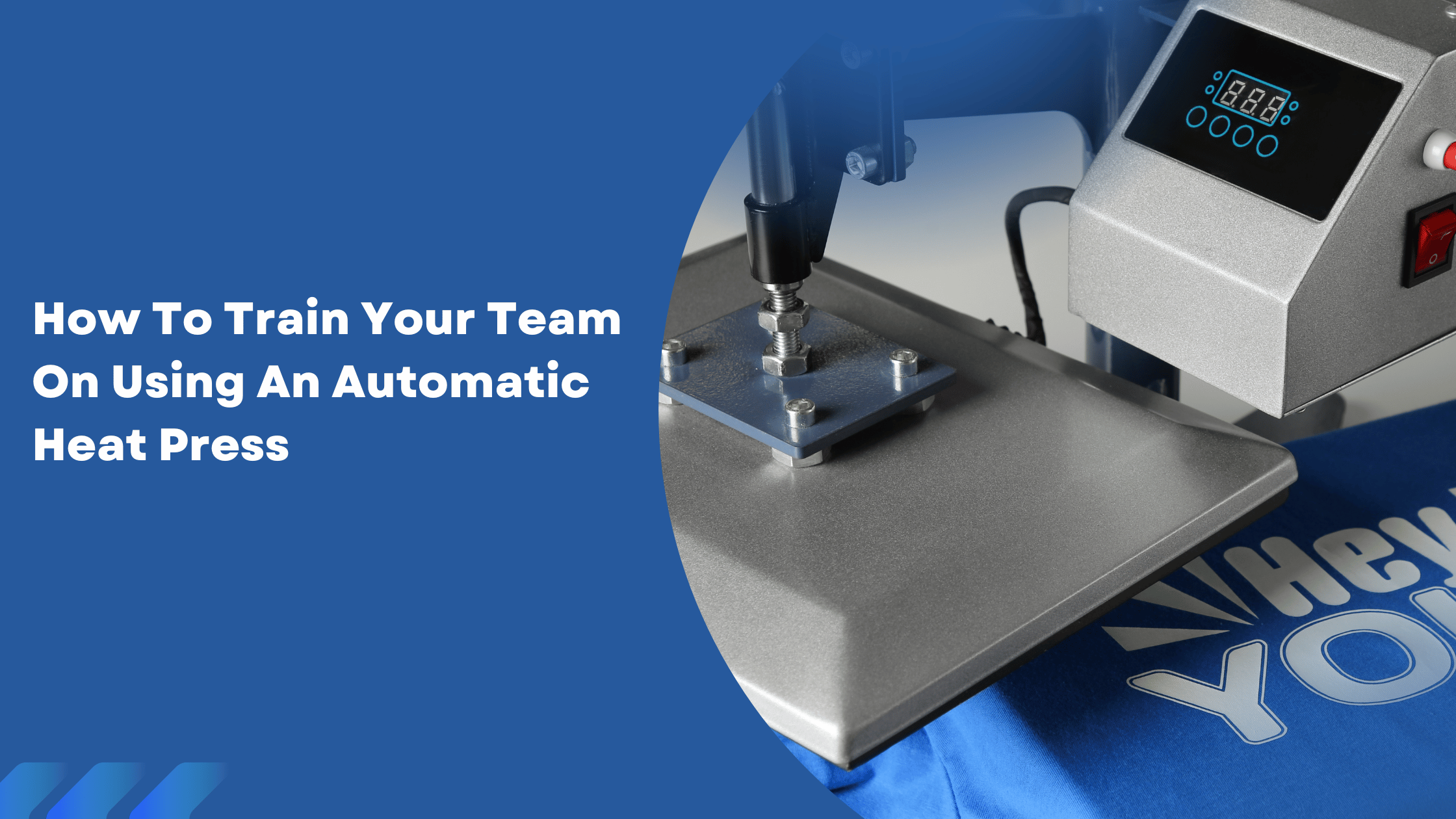The Importance of Training Your Team on an Automatic Heat Press
Investing in an automatic heat press is a game-changer for businesses involved in custom apparel, promotional products, and professional printing services. These machines enhance efficiency, ensure consistent quality, and increase production capacity. However, proper training is essential to maximize the benefits of an automatic heat press.
Without proper training, employees may encounter operational errors, inconsistent prints, increased waste, and even safety hazards. A well-trained team ensures optimal machine use, fewer misprints, reduced downtime, and improved productivity.
This detailed guide will cover everything you need to know to train your team to use an automatic heat press effectively. From understanding the machine's components to mastering workflow efficiency, this guide provides a step-by-step training framework to help your business achieve professional-level heat press production.
Table of Contents
-
Understanding the Basics of an Automatic Heat Press
- What is an Automatic Heat Press?
- Benefits of an Automatic Heat Press Over a Manual Heat Press
-
Step-by-Step Training Framework for Your Team
- Machine Setup and Preparation
- Temperature, Pressure, and Time Settings
- Loading and Positioning Materials
- Heat Transfer Process and Techniques
- Cooling, Peeling, and Quality Control
- Common Mistakes to Avoid During Training
- Safety Procedures When Operating an Automatic Heat Press
- Advanced Techniques for Maximizing Heat Press Efficiency
- Best Practices for Ongoing Training and Skill Improvement
- FAQs About Training Employees on an Automatic Heat Press
- Conclusion: Building a Skilled Team for Long-Term Success
1. Understanding the Basics of an Automatic Heat Press
What is an Automatic Heat Press?
An automatic heat press is a machine used to transfer graphics, vinyl, sublimation prints, and other designs onto fabric, mugs, hats, and other materials. Unlike manual heat presses, automatic models open and close on their own, reducing physical effort and increasing consistency in application.
Benefits of an Automatic Heat Press Over a Manual Heat Press
- Increased Efficiency: Faster production speeds with minimal manual labor.
- Consistent Pressure and Heat Distribution: Reduces errors and ensures even prints.
- Reduced Operator Fatigue: No need to manually lift or apply pressure.
- Improved Productivity: Ideal for handling large orders in a custom printing business.
2. Step-by-Step Training Framework for Your Team
1. Machine Setup and Preparation
Before employees begin operating the heat press, they must be familiar with the machine setup process.
Training Steps:
- Ensure the heat press is placed on a stable surface with proper ventilation.
- Check that the power supply meets the manufacturer's specifications.
- Inspect the heating element and platen for cleanliness before every use.
- Show employees how to adjust the platen height and pressure settings for different materials.
2. Temperature, Pressure, and Time Settings
Each material and transfer method requires specific heat press settings to ensure optimal results.
Training Steps:
- Using the digital controls, explain how to set and adjust temperature, pressure, and time.
-
Provide a heat press settings chart for various materials, including:
- Cotton: 320°F – 350°F, Medium Pressure, 15-20 seconds
- Polyester: 280°F – 300°F, Light Pressure, 10-15 seconds
- Sublimation on Polyester: 375°F – 400°F, Medium Pressure, 40-50 seconds
- Heat Transfer Vinyl (HTV): 305°F – 320°F, Medium Pressure, 15 seconds
- Conduct practice runs on scrap fabric to fine-tune heat and pressure settings.
3. Loading and Positioning Materials
Proper placement of T-shirts, garments, and transfers is essential for avoiding misprints.
Training Steps:
- Show employees how to properly align designs using positioning tools such as rulers, alignment grids, and laser guides.
- Teach how to pre-press the fabric for 5-10 seconds to remove moisture and wrinkles.
- Demonstrate how to use heat-resistant tape to hold sublimation transfers in place.
4. Heat Transfer Process and Techniques
Operating an automatic heat press involves applying even heat and pressure to ensure a clean transfer.
Training Steps:
- Explain how the auto-open function prevents overheating and burning.
- Teach employees how to load the press efficiently to minimize downtime.
-
Show proper techniques for pressing different materials, such as:
- Sublimation transfers on polyester (high heat, longer pressing time).
- HTV on cotton (medium heat, short pressing time).
- Demonstrate how to perform test presses to check for even heat distribution.
5. Cooling, Peeling, and Quality Control
After pressing, proper cooling and peeling techniques ensure professional-quality results.
Training Steps:
- Teach the difference between hot, warm, and cold peel transfer types.
- Train employees to check for adhesion quality before handing off the finished product.
- Implement a quality control checklist to catch errors before finalizing orders.
3. Common Mistakes to Avoid During Training
Using the Wrong Temperature and Pressure: Leads to faded prints or material damage.
Skipping Pre-Pressing: Causes wrinkles and poor adhesion.
Peeling Transfers Too Soon: This can result in peeling or incomplete designs.
Overloading the Heat Press: Leads to uneven pressure and misaligned prints.
4. Safety Procedures When Operating an Automatic Heat Press
Avoid Touching the Hot Platen: Always use protective gloves when handling materials.
Turn Off the Machine When Not in Use: Prevents overheating and reduces fire risks.
Regularly Inspect Electrical Components: Prevents malfunctions and electrical hazards.
Keep Workspaces Clear: Reduces the risk of burns and accidents.
5. Advanced Techniques for Maximizing Heat Press Efficiency
Batch Processing: Organize orders by design type to reduce machine adjustments.
Multi-Station Setup: Use multiple heat presses for higher volume production.
Optimizing Pressure for Thick Materials: Adjust platen height for hoodies and jackets.
Using a Heat Press Pillow: Helps maintain even pressure on seams and zippers.
6. Best Practices for Ongoing Training and Skill Improvement
- Schedule Regular Training Sessions: Keep employees updated on new techniques.
- Encourage Hands-On Practice: Employees learn best through repetition.
- Document Standard Operating Procedures (SOPs): Provide a reference guide for troubleshooting.
- Monitor Employee Performance: Offer feedback and rewards for mastering skills.
7. FAQs About Training Employees on an Automatic Heat Press
Q1: How long does training employees on an automatic heat press take?
A: Most employees can learn essential operations within a few hours, but full proficiency requires consistent practice over 1-2 weeks.
Q2: How can I ensure my team uses the correct heat press settings?
A: Provide a laminated heat press settings chart near the machine for easy reference.
Q3: What is the best way to reduce waste during training?
A: Use scrap materials and test presses before applying designs to products.
Q4: How do I troubleshoot common heat press errors?
A: Develop a troubleshooting guide for issues like peeling vinyl, misaligned designs, or uneven heat distribution.
8. Conclusion: Building a Skilled Team for Long-Term Success
A well-trained team is essential for maximizing the benefits of an automatic heat press. Businesses can reduce errors, increase efficiency, and improve product quality by implementing structured training, safety protocols, and hands-on practice.
Invest in ongoing training to ensure your team stays updated with the best heat pressing techniques, setting your business up for long-term success in the custom printing industry.